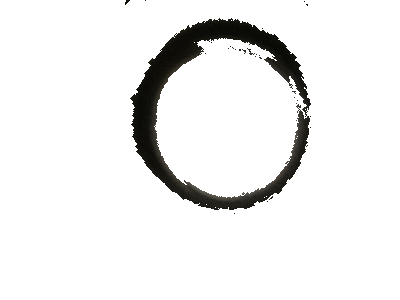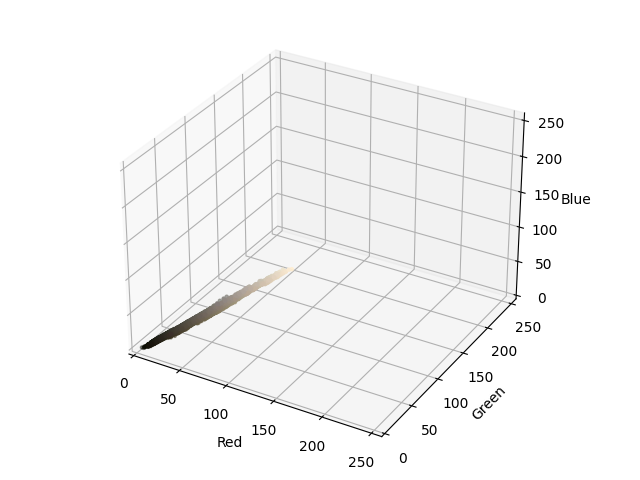Summary of results #P066
Summary for Sample 1
Image 1
| Total number of fibres found: | 9 |
|---|

Highlighted areas show the fibres automatically detected. We will also count them by eye and learn how well the program is working.