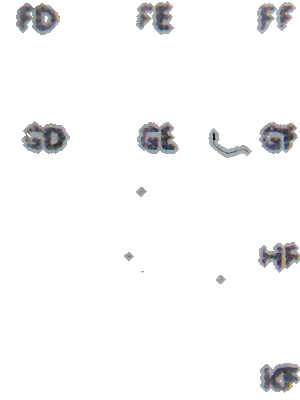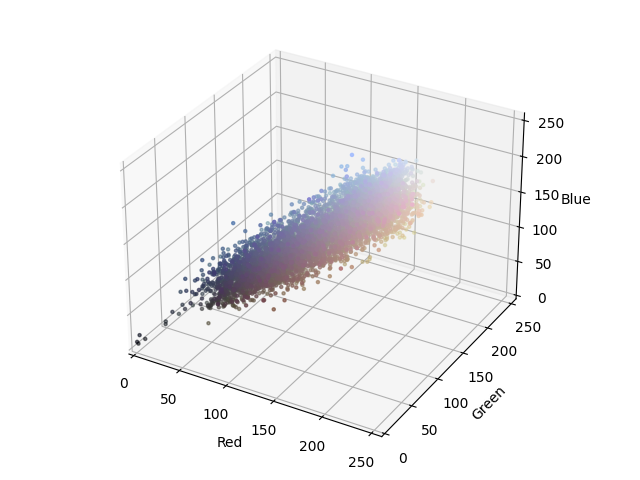Summary of results #P051
Summary for Sample 1
Image 1
| Total number of fibres found: | 7 |
|---|

Highlighted areas show the fibres automatically detected. We will also count them by eye and learn how well the program is working.
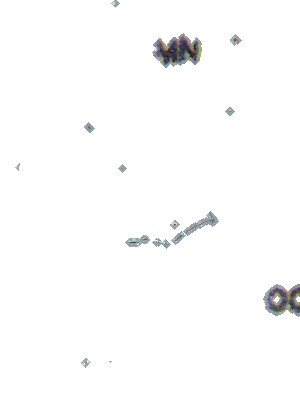
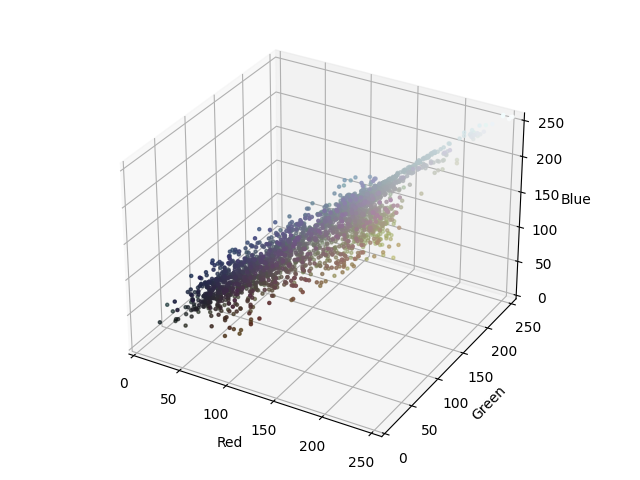
Summary for Sample 2
Image 1
| Total number of fibres found: | 9 |
|---|
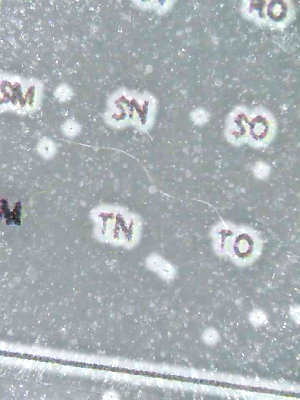
Highlighted areas show the fibres automatically detected. We will also count them by eye and learn how well the program is working.


Image 2
| Total number of fibres found: | 2 |
|---|

Highlighted areas show the fibres automatically detected. We will also count them by eye and learn how well the program is working.

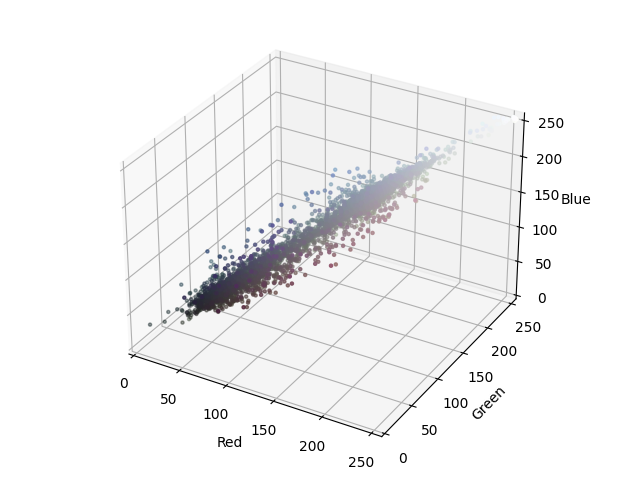
Image 3
| Total number of fibres found: | 11 |
|---|

Highlighted areas show the fibres automatically detected. We will also count them by eye and learn how well the program is working.
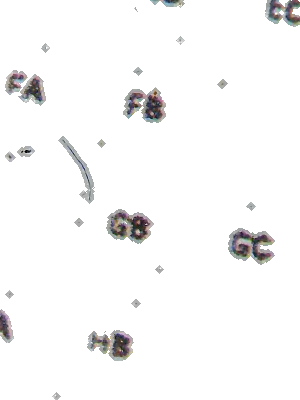
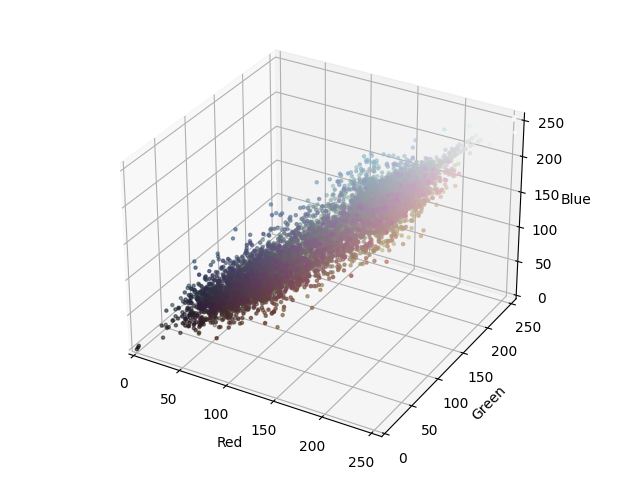
Summary for Sample 3
Image 1
| Total number of fibres found: | 10 |
|---|

Highlighted areas show the fibres automatically detected. We will also count them by eye and learn how well the program is working.
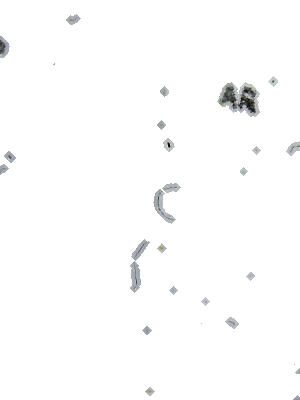
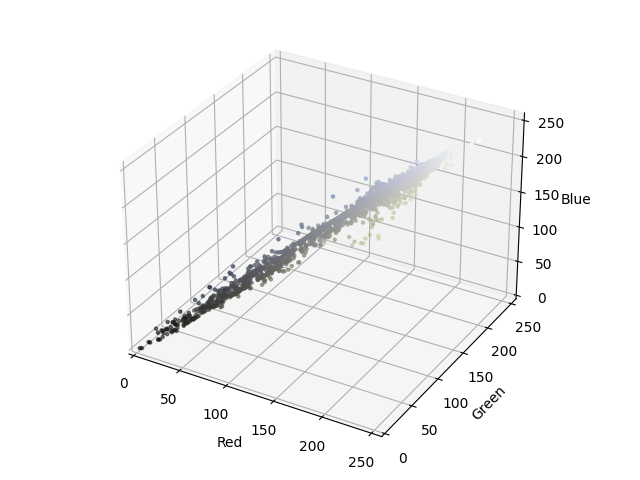
Image 2
| Total number of fibres found: | 3 |
|---|

Highlighted areas show the fibres automatically detected. We will also count them by eye and learn how well the program is working.
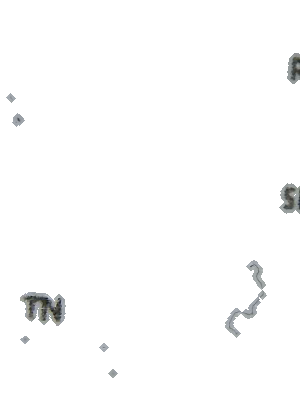
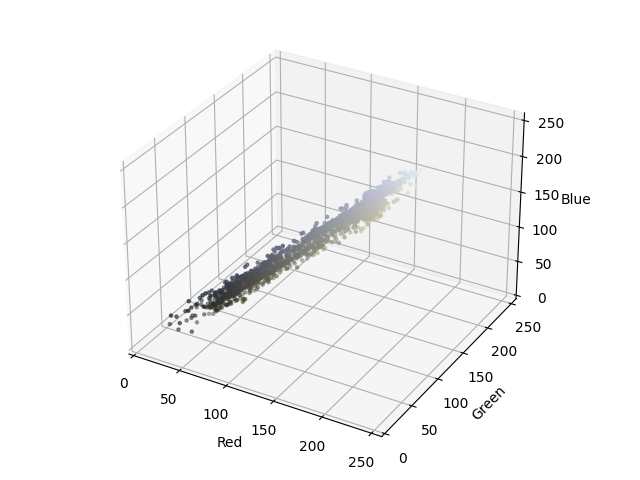
Image 3
| Total number of fibres found: | 12 |
|---|
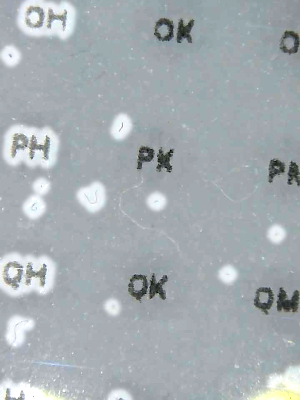
Highlighted areas show the fibres automatically detected. We will also count them by eye and learn how well the program is working.
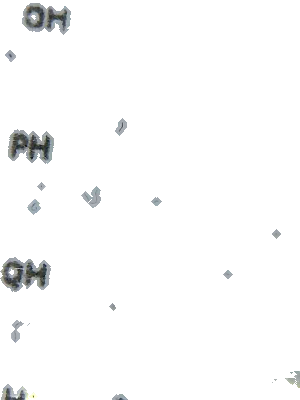
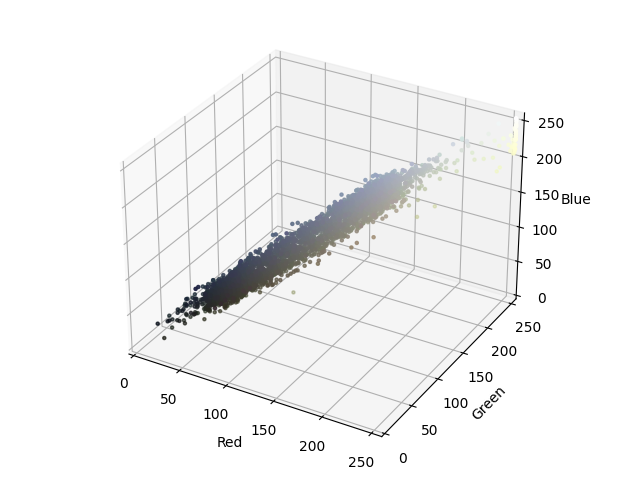
Image 4
| Total number of fibres found: | 6 |
|---|
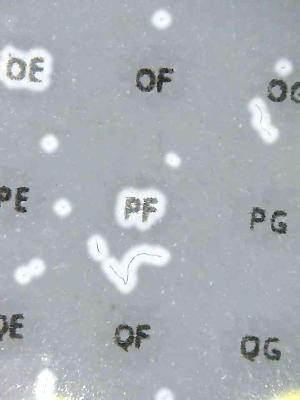
Highlighted areas show the fibres automatically detected. We will also count them by eye and learn how well the program is working.

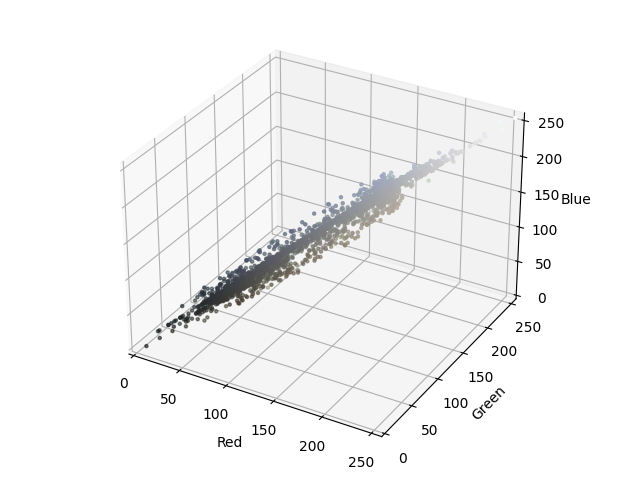
Summary for Sample 4
Image 1
| Total number of fibres found: | 5 |
|---|
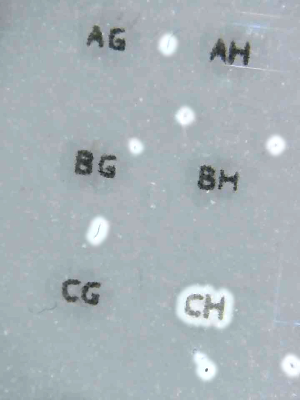
Highlighted areas show the fibres automatically detected. We will also count them by eye and learn how well the program is working.
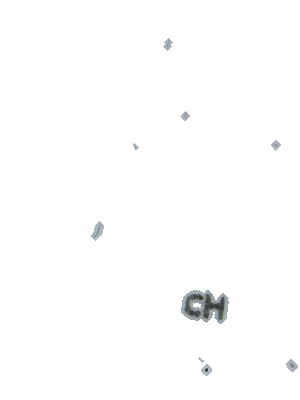
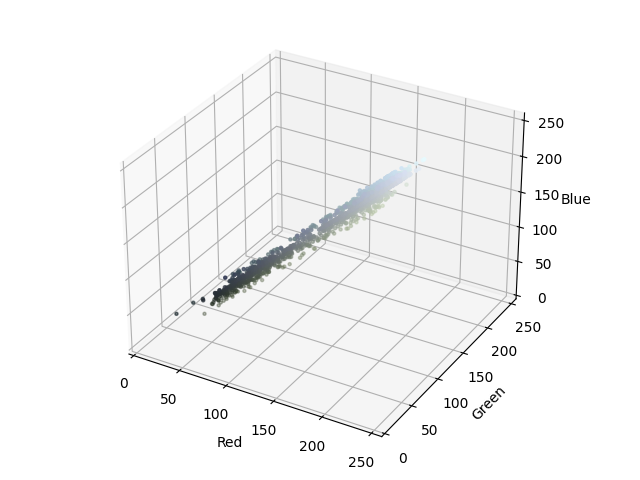
Image 2
| Total number of fibres found: | 7 |
|---|
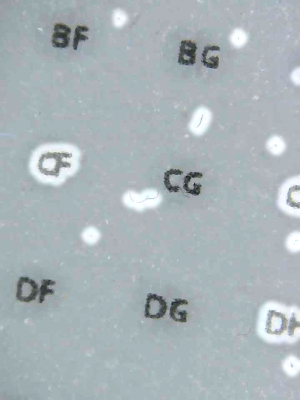
Highlighted areas show the fibres automatically detected. We will also count them by eye and learn how well the program is working.
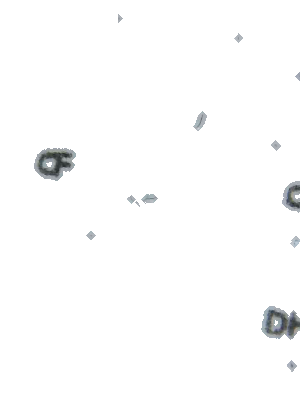

Image 3
| Total number of fibres found: | 4 |
|---|
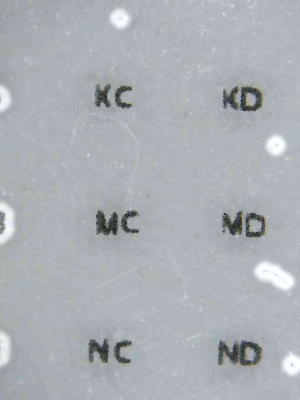
Highlighted areas show the fibres automatically detected. We will also count them by eye and learn how well the program is working.

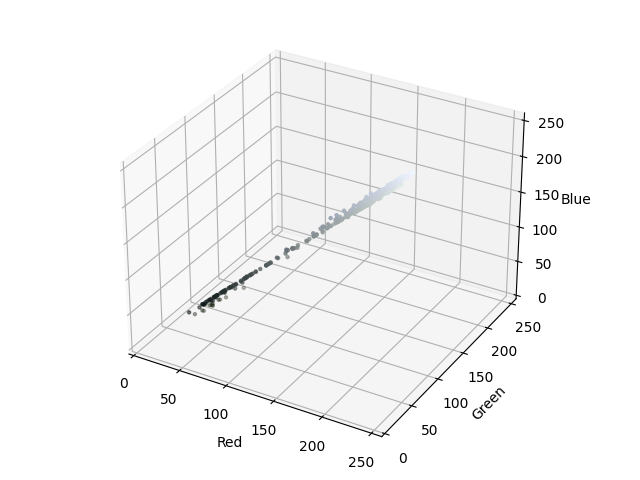
Summary for Sample 5
Image 1
| Total number of fibres found: | 16 |
|---|
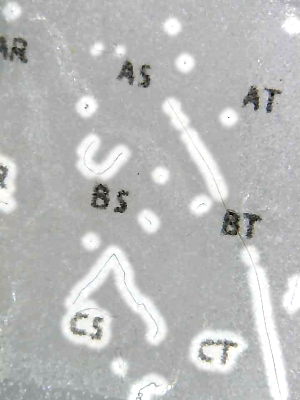
Highlighted areas show the fibres automatically detected. We will also count them by eye and learn how well the program is working.

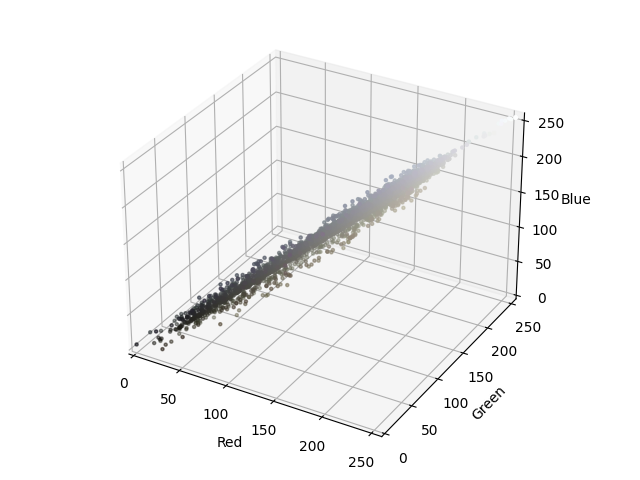
Image 2
| Total number of fibres found: | 10 |
|---|

Highlighted areas show the fibres automatically detected. We will also count them by eye and learn how well the program is working.


Image 3
| Total number of fibres found: | 15 |
|---|
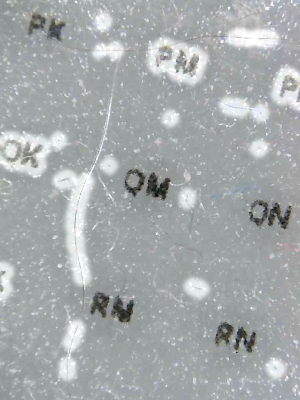
Highlighted areas show the fibres automatically detected. We will also count them by eye and learn how well the program is working.
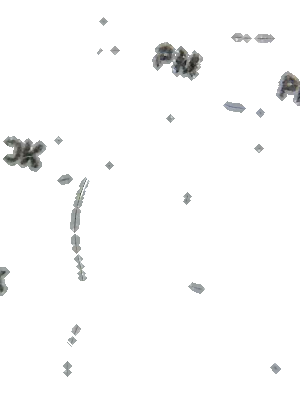
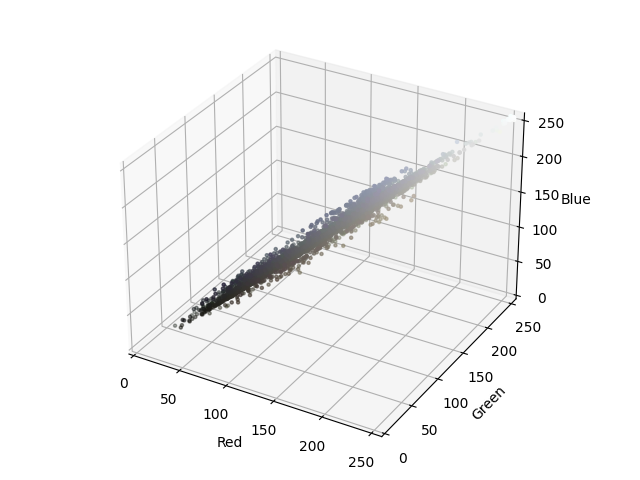
Image 4
| Total number of fibres found: | 12 |
|---|
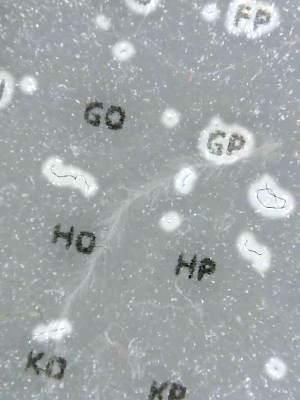
Highlighted areas show the fibres automatically detected. We will also count them by eye and learn how well the program is working.
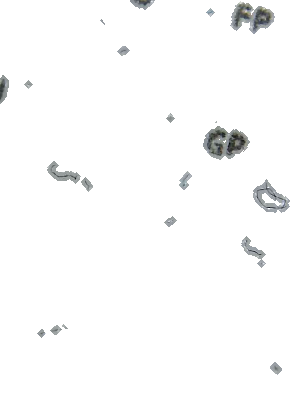
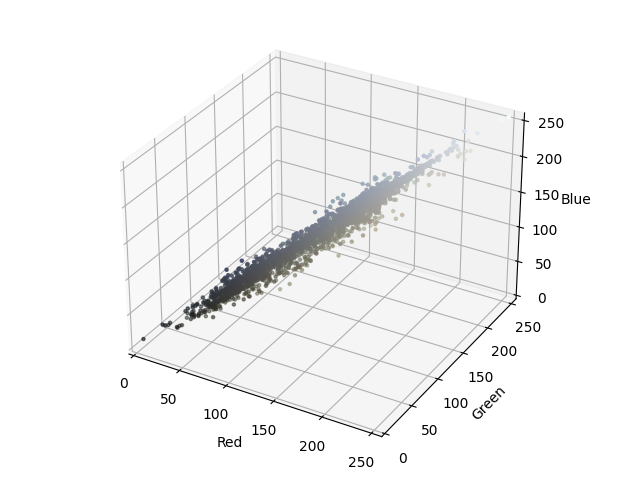
Summary for Sample 6
Image 1
| Total number of fibres found: | 14 |
|---|

Highlighted areas show the fibres automatically detected. We will also count them by eye and learn how well the program is working.
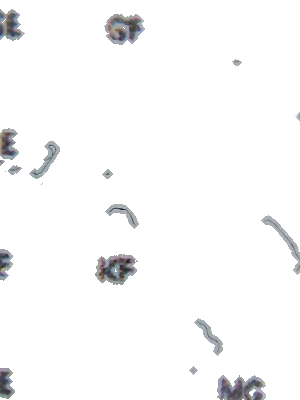

Image 2
| Total number of fibres found: | 14 |
|---|

Highlighted areas show the fibres automatically detected. We will also count them by eye and learn how well the program is working.
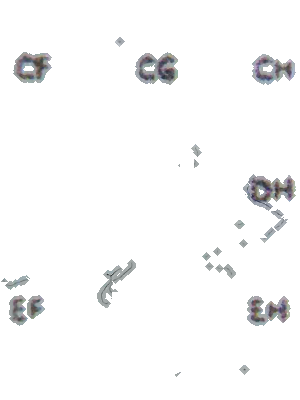
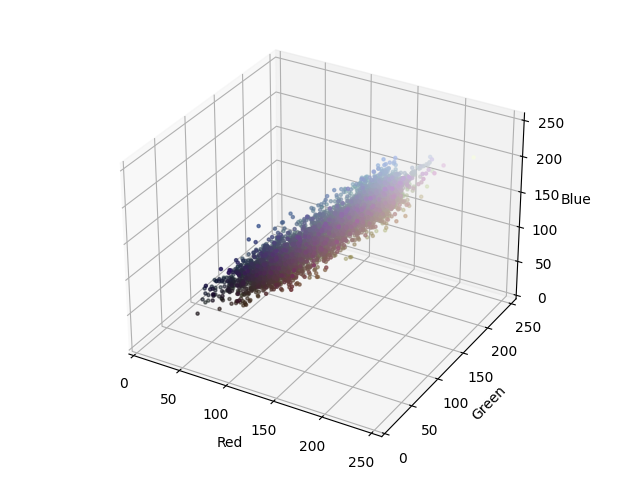
Image 3
| Total number of fibres found: | 14 |
|---|
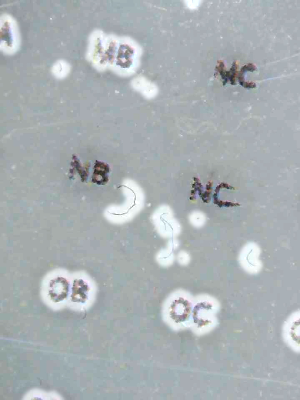
Highlighted areas show the fibres automatically detected. We will also count them by eye and learn how well the program is working.
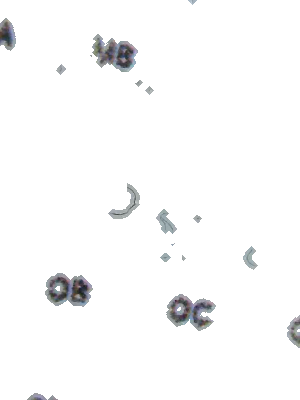
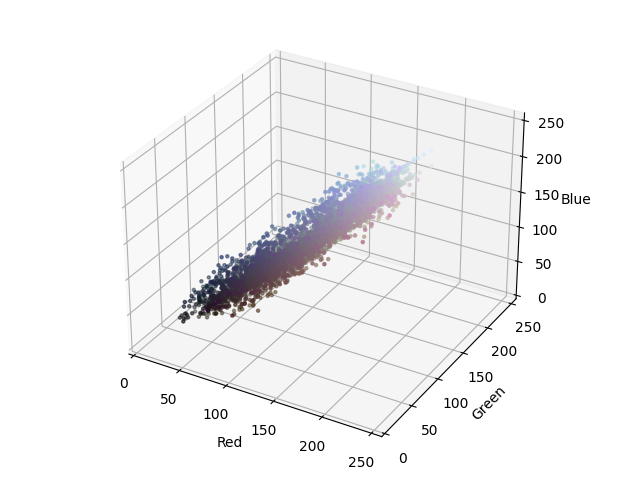
Image 4
| Total number of fibres found: | 25 |
|---|

Highlighted areas show the fibres automatically detected. We will also count them by eye and learn how well the program is working.

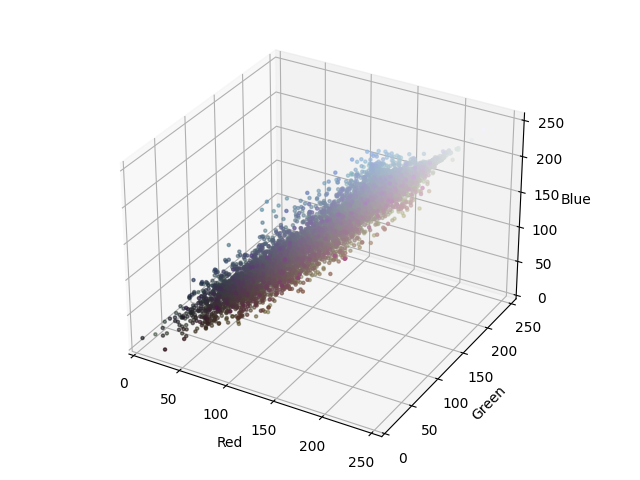
Summary for Sample 7
Image 1
| Total number of fibres found: | 5 |
|---|

Highlighted areas show the fibres automatically detected. We will also count them by eye and learn how well the program is working.
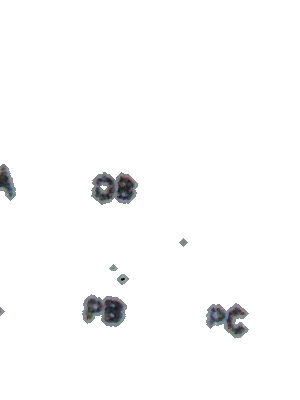
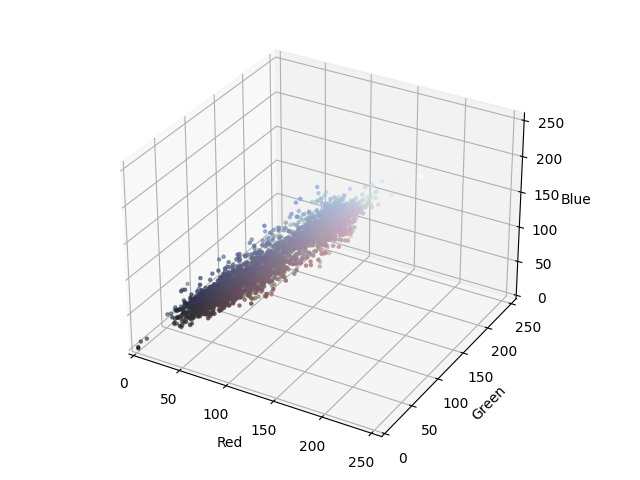
Image 2
| Total number of fibres found: | 8 |
|---|

Highlighted areas show the fibres automatically detected. We will also count them by eye and learn how well the program is working.


Summary for Sample 8
Image 1
| Total number of fibres found: | 7 |
|---|
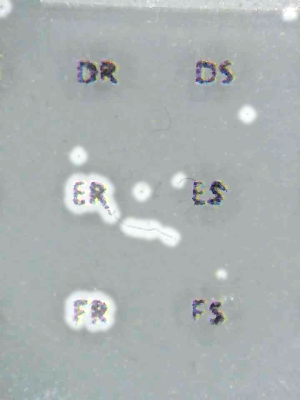
Highlighted areas show the fibres automatically detected. We will also count them by eye and learn how well the program is working.
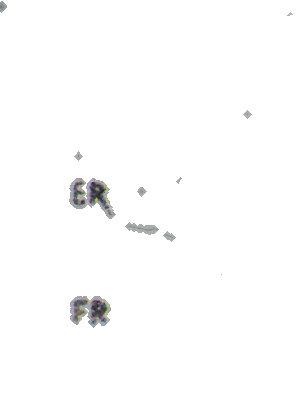
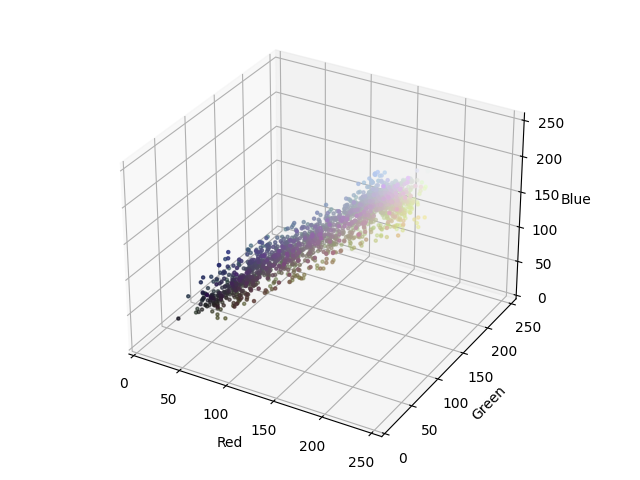
Image 2
| Total number of fibres found: | 7 |
|---|

Highlighted areas show the fibres automatically detected. We will also count them by eye and learn how well the program is working.
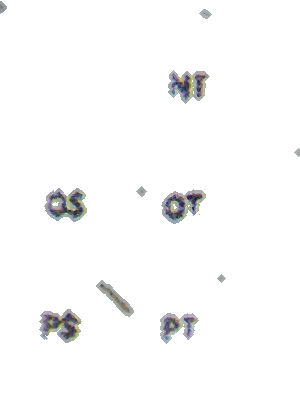
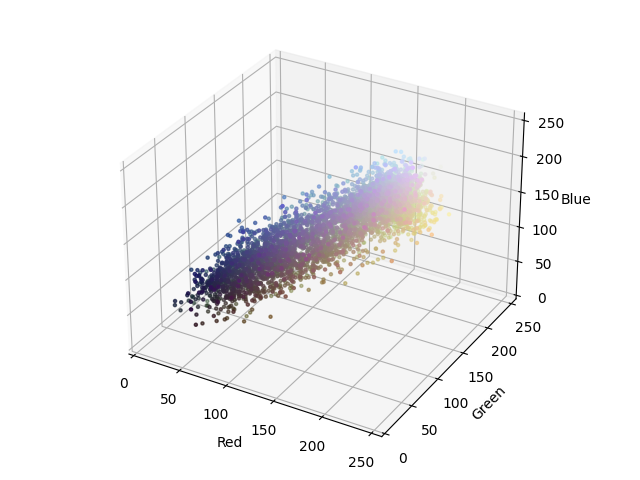
Image 3
| Total number of fibres found: | 6 |
|---|
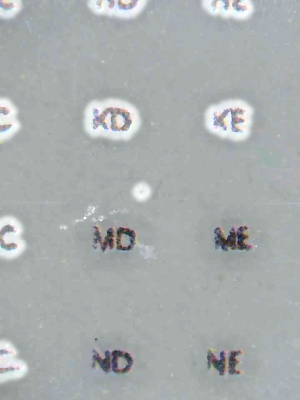
Highlighted areas show the fibres automatically detected. We will also count them by eye and learn how well the program is working.
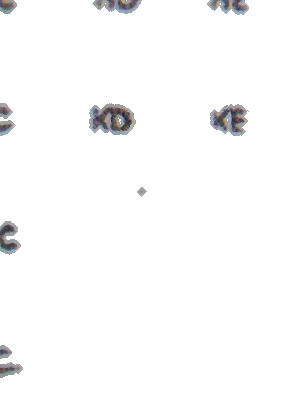
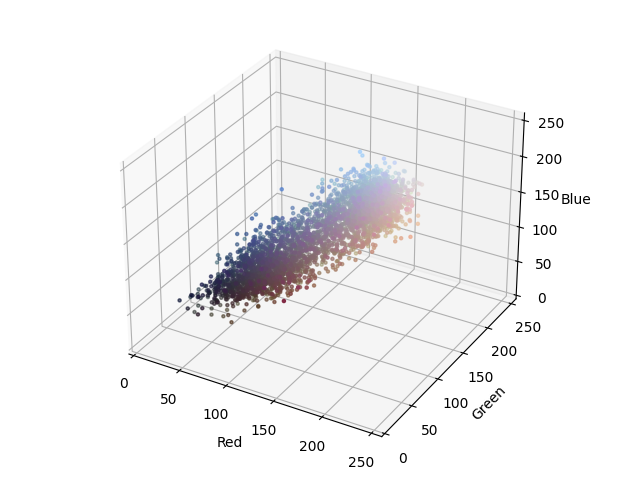
Image 4
| Total number of fibres found: | 7 |
|---|
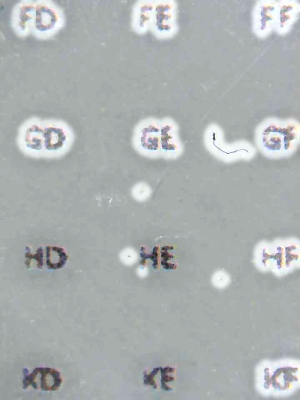
Highlighted areas show the fibres automatically detected. We will also count them by eye and learn how well the program is working.