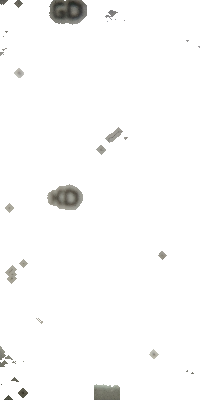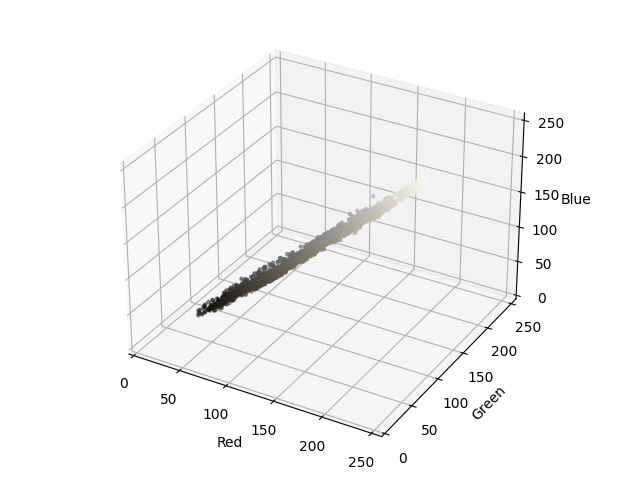Summary of results #P009
Summary for Sample 1
Image 1
| Total number of fibres found: | 15 |
|---|

Highlighted areas show the fibres automatically detected. We will also count them by eye and learn how well the program is working.
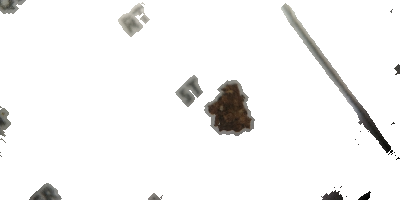
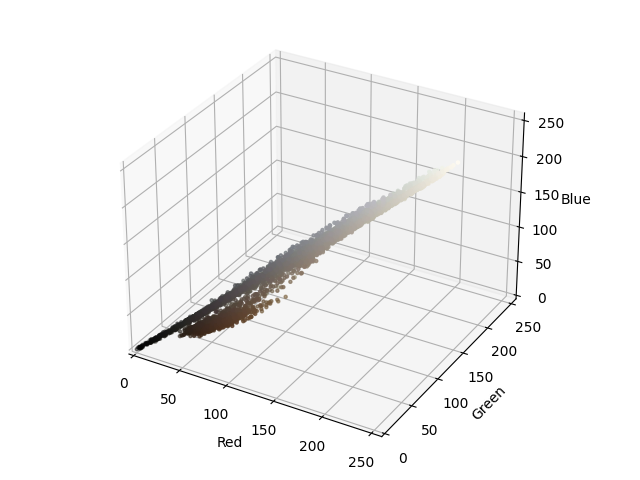
Image 2
| Total number of fibres found: | 23 |
|---|

Highlighted areas show the fibres automatically detected. We will also count them by eye and learn how well the program is working.


Image 3
| Total number of fibres found: | 20 |
|---|

Highlighted areas show the fibres automatically detected. We will also count them by eye and learn how well the program is working.

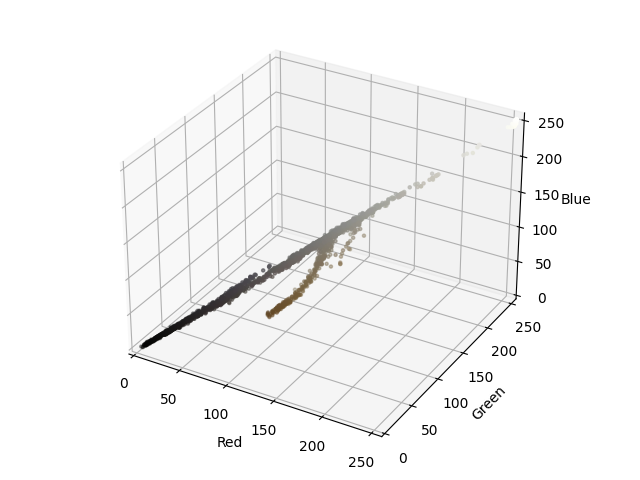
Image 4
| Total number of fibres found: | 21 |
|---|

Highlighted areas show the fibres automatically detected. We will also count them by eye and learn how well the program is working.


Summary for Sample 2
Image 1
| Total number of fibres found: | 18 |
|---|
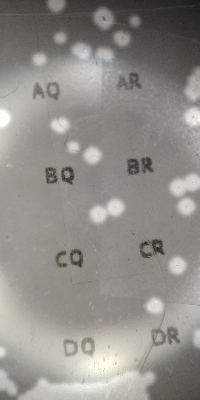
Highlighted areas show the fibres automatically detected. We will also count them by eye and learn how well the program is working.

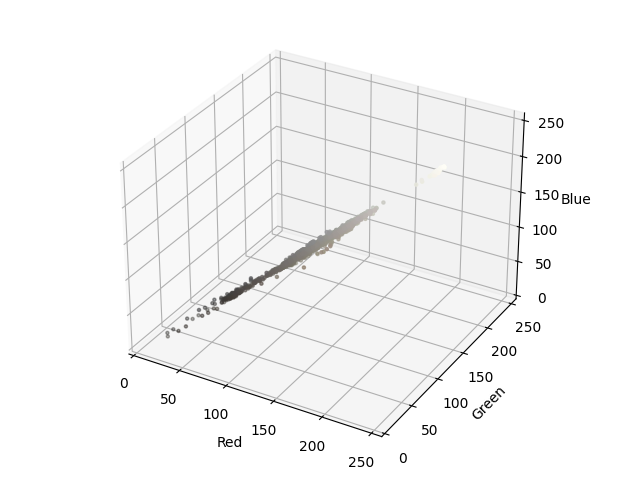
Image 2
| Total number of fibres found: | 29 |
|---|

Highlighted areas show the fibres automatically detected. We will also count them by eye and learn how well the program is working.

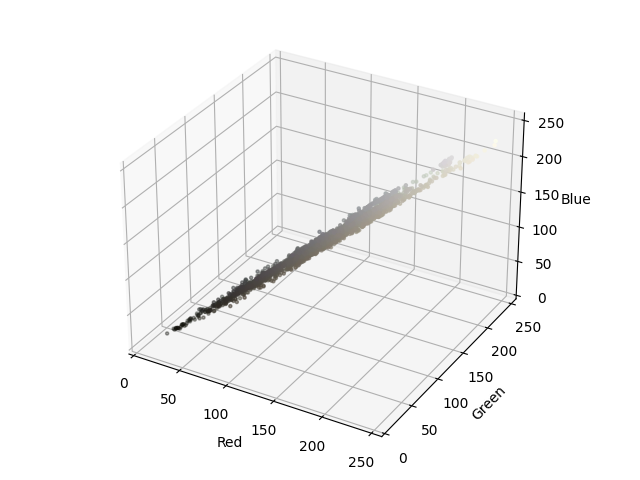
Image 3
| Total number of fibres found: | 19 |
|---|
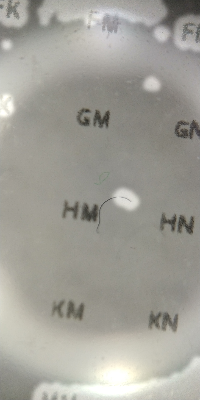
Highlighted areas show the fibres automatically detected. We will also count them by eye and learn how well the program is working.
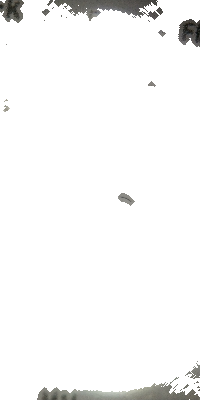
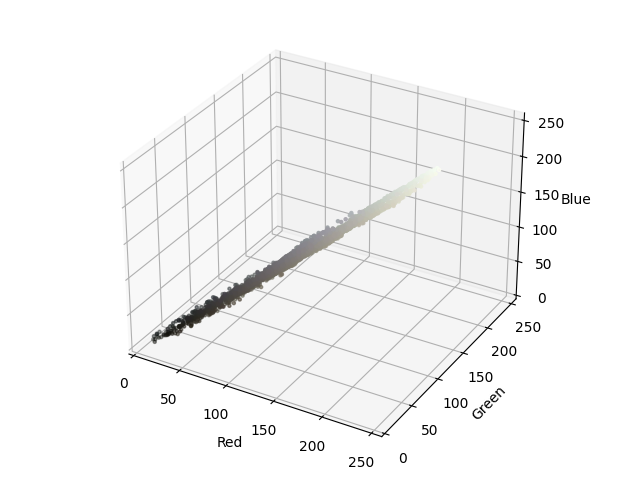
Image 4
| Total number of fibres found: | 32 |
|---|
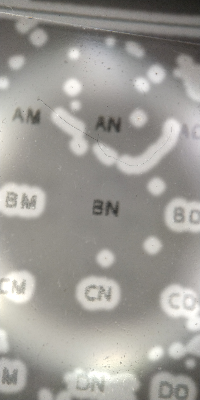
Highlighted areas show the fibres automatically detected. We will also count them by eye and learn how well the program is working.
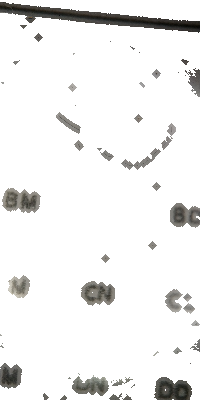
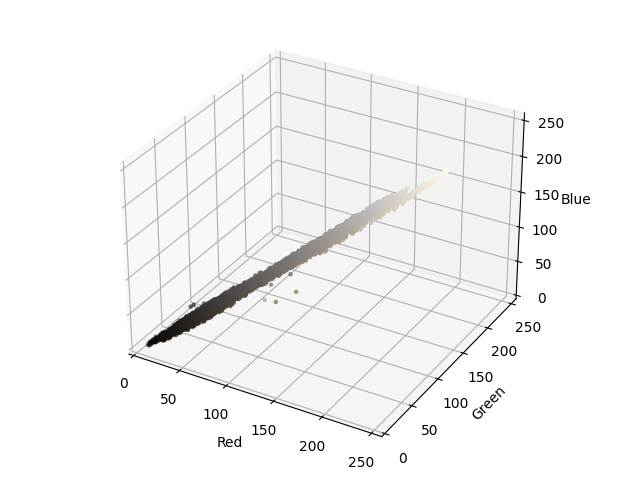
Summary for Sample 3
Image 1
| Total number of fibres found: | 15 |
|---|

Highlighted areas show the fibres automatically detected. We will also count them by eye and learn how well the program is working.


Image 2
| Total number of fibres found: | 27 |
|---|
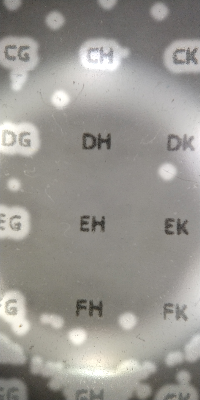
Highlighted areas show the fibres automatically detected. We will also count them by eye and learn how well the program is working.

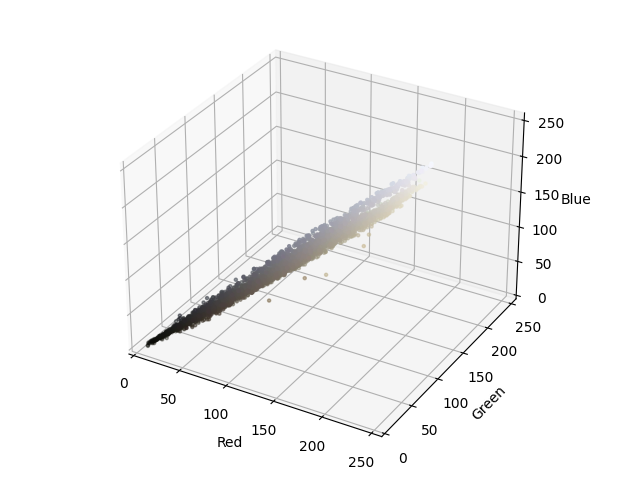
Image 3
| Total number of fibres found: | 31 |
|---|
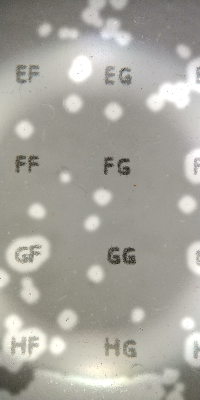
Highlighted areas show the fibres automatically detected. We will also count them by eye and learn how well the program is working.

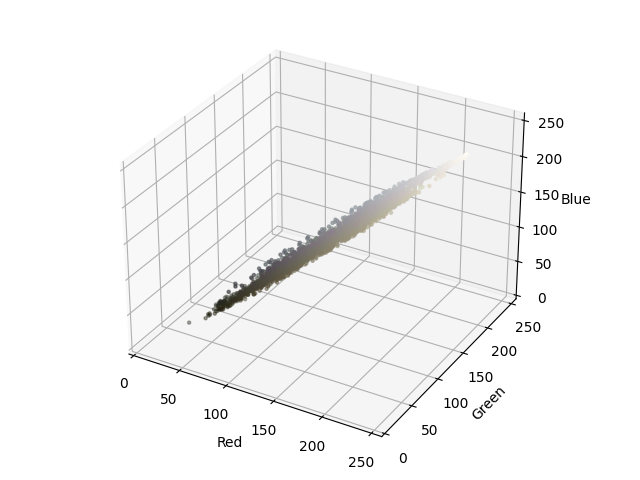
Image 4
| Total number of fibres found: | 20 |
|---|
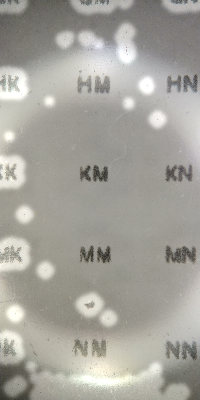
Highlighted areas show the fibres automatically detected. We will also count them by eye and learn how well the program is working.
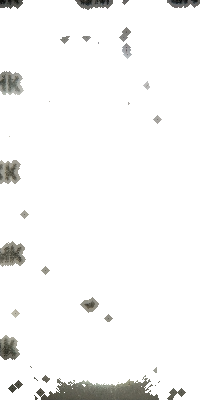
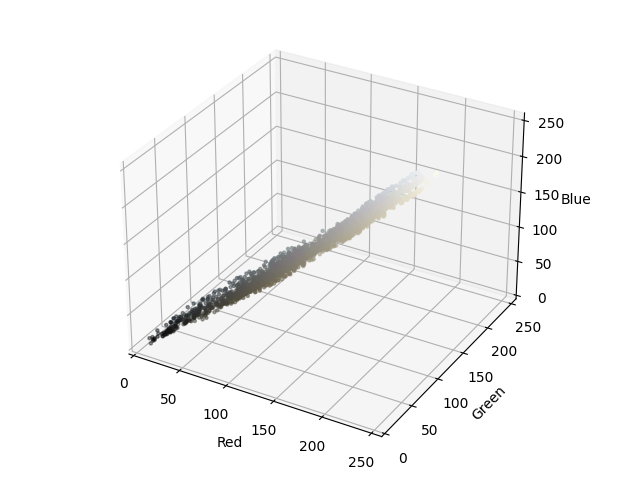
Summary for Sample 4
Image 1
| Total number of fibres found: | 20 |
|---|
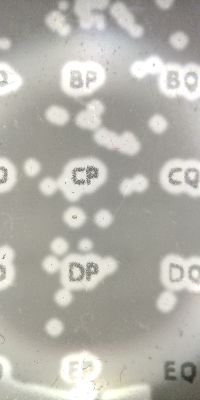
Highlighted areas show the fibres automatically detected. We will also count them by eye and learn how well the program is working.

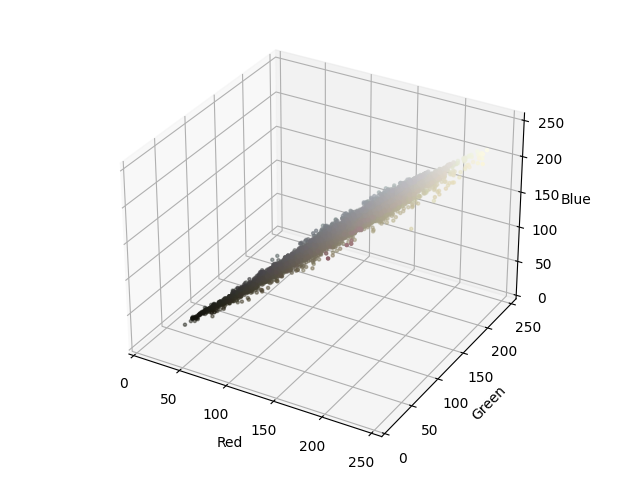
Image 2
| Total number of fibres found: | 24 |
|---|
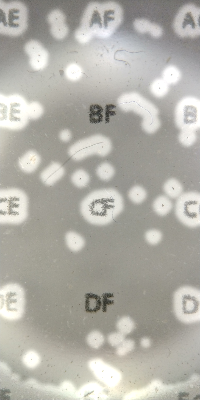
Highlighted areas show the fibres automatically detected. We will also count them by eye and learn how well the program is working.
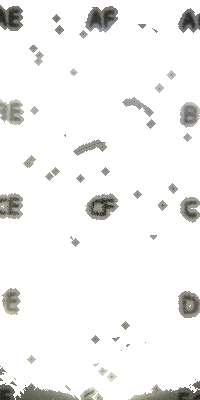

Image 3
| Total number of fibres found: | 14 |
|---|

Highlighted areas show the fibres automatically detected. We will also count them by eye and learn how well the program is working.
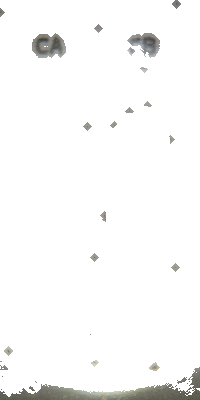
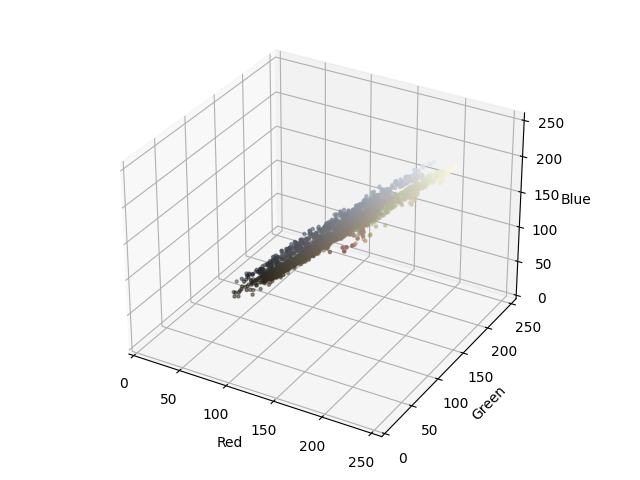
Image 4
| Total number of fibres found: | 26 |
|---|
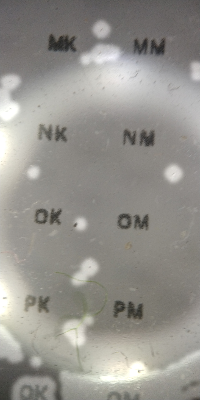
Highlighted areas show the fibres automatically detected. We will also count them by eye and learn how well the program is working.

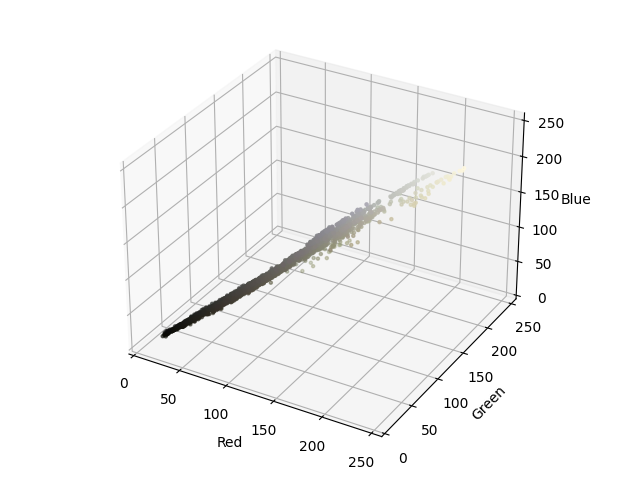
Summary for Sample 5
Image 1
| Total number of fibres found: | 18 |
|---|

Highlighted areas show the fibres automatically detected. We will also count them by eye and learn how well the program is working.

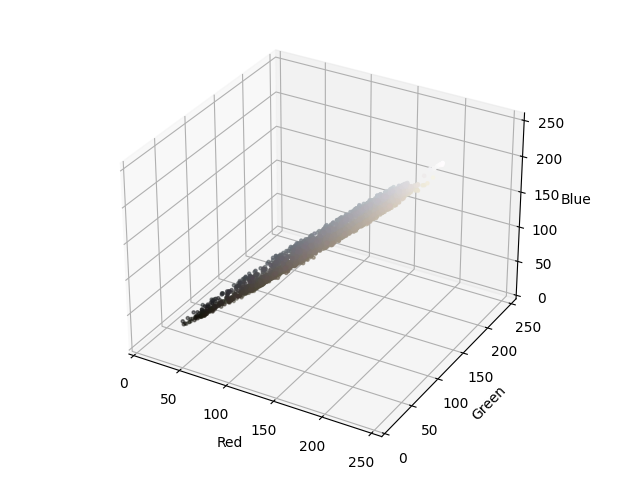
Image 2
| Total number of fibres found: | 12 |
|---|
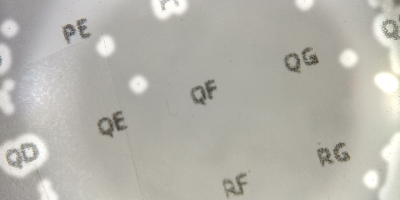
Highlighted areas show the fibres automatically detected. We will also count them by eye and learn how well the program is working.

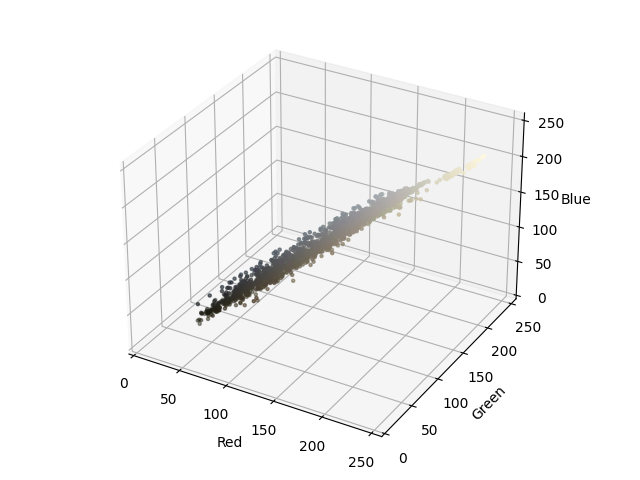
Image 3
| Total number of fibres found: | 16 |
|---|

Highlighted areas show the fibres automatically detected. We will also count them by eye and learn how well the program is working.

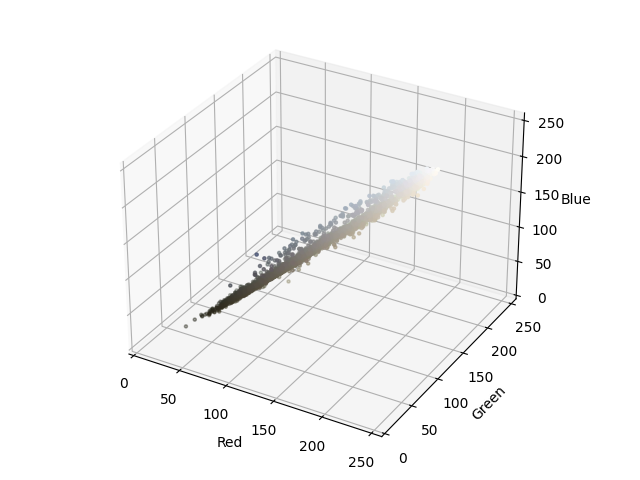
Image 4
| Total number of fibres found: | 8 |
|---|---|
| Density (number of fibres per cm2): | 15 |

Highlighted areas show the fibres automatically detected. We will also count them by eye and learn how well the program is working.


Summary for Sample 6
Image 1
| Total number of fibres found: | 15 |
|---|
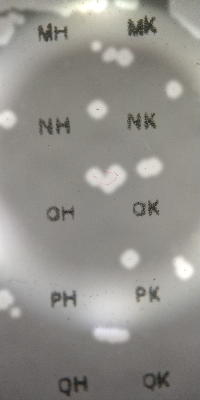
Highlighted areas show the fibres automatically detected. We will also count them by eye and learn how well the program is working.
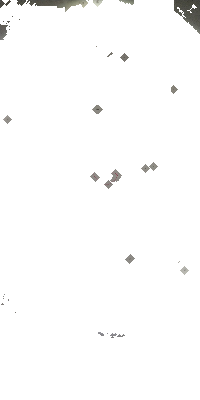
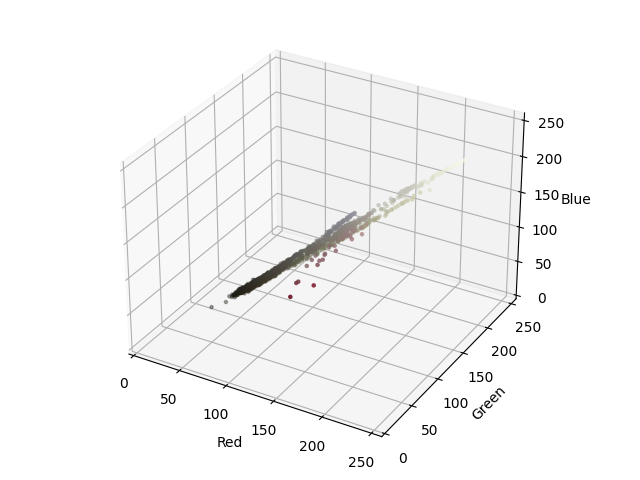
Image 2
| Total number of fibres found: | 8 |
|---|
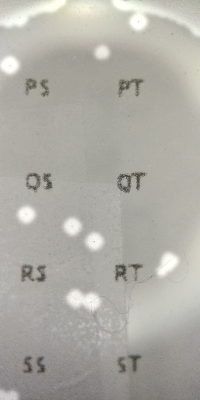
Highlighted areas show the fibres automatically detected. We will also count them by eye and learn how well the program is working.

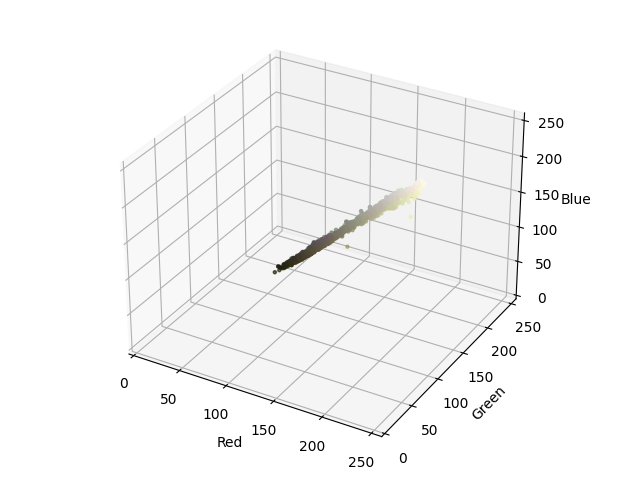
Image 3
| Total number of fibres found: | 12 |
|---|
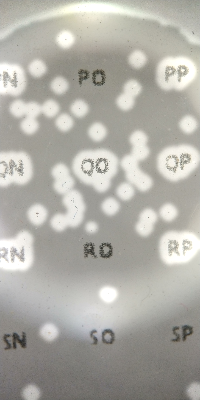
Highlighted areas show the fibres automatically detected. We will also count them by eye and learn how well the program is working.

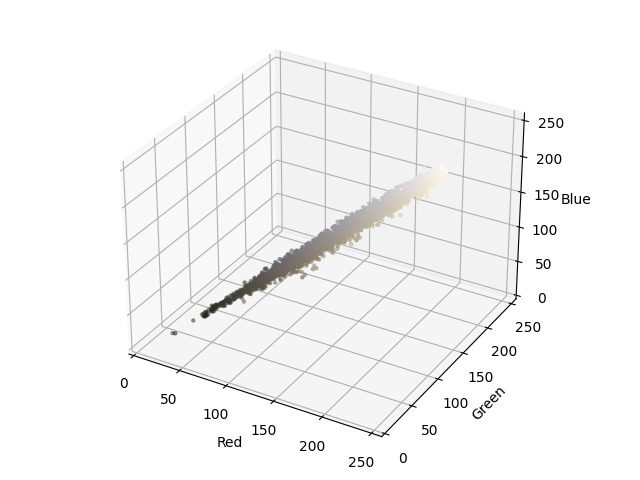
Image 4
| Total number of fibres found: | 22 |
|---|

Highlighted areas show the fibres automatically detected. We will also count them by eye and learn how well the program is working.

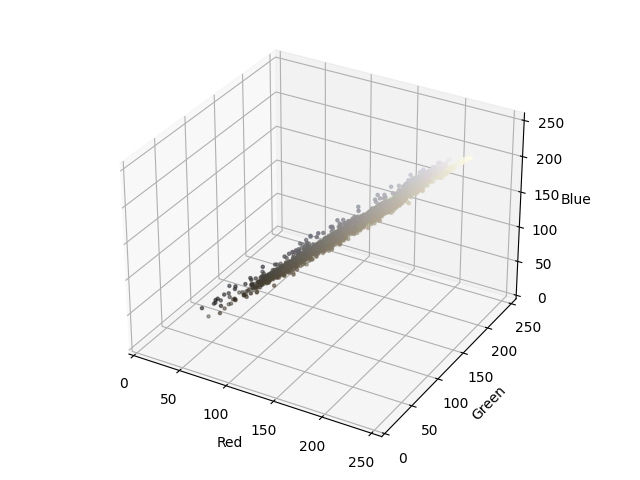
Summary for Sample 7
Image 1
| Total number of fibres found: | 17 |
|---|
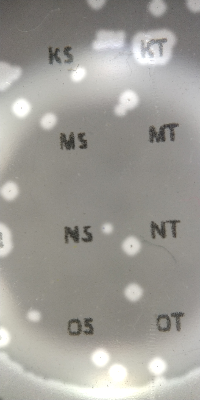
Highlighted areas show the fibres automatically detected. We will also count them by eye and learn how well the program is working.


Image 2
| Total number of fibres found: | 20 |
|---|
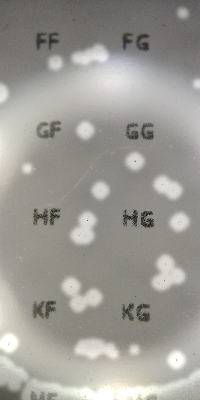
Highlighted areas show the fibres automatically detected. We will also count them by eye and learn how well the program is working.

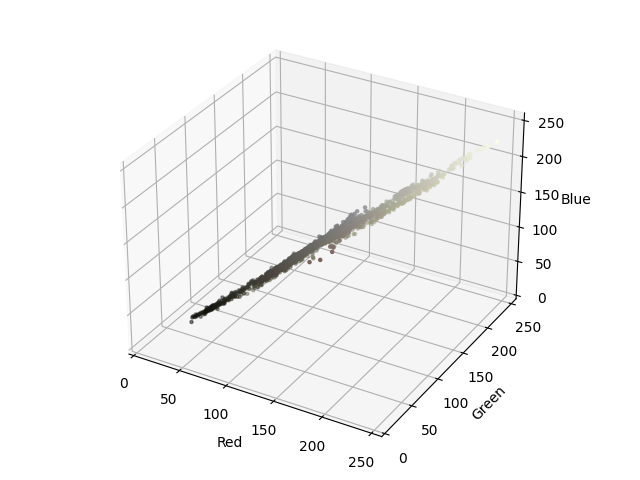
Image 3
| Total number of fibres found: | 21 |
|---|
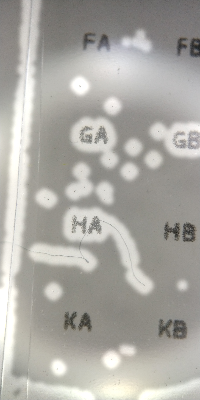
Highlighted areas show the fibres automatically detected. We will also count them by eye and learn how well the program is working.
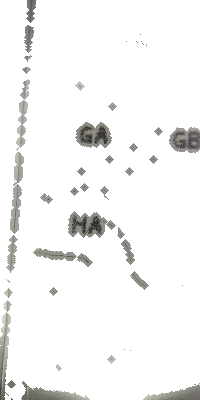
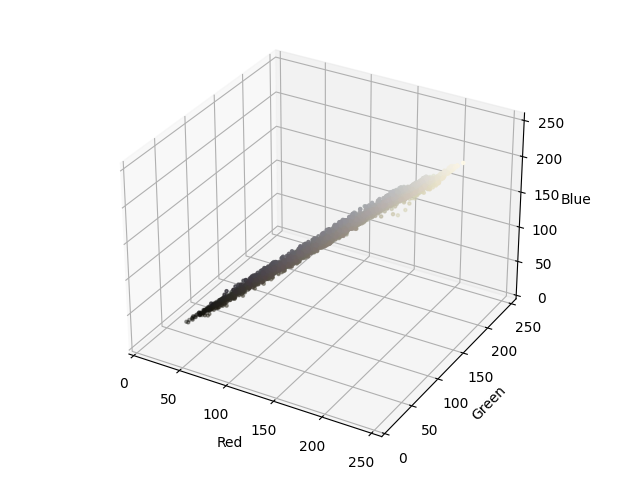
Image 4
| Total number of fibres found: | 29 |
|---|
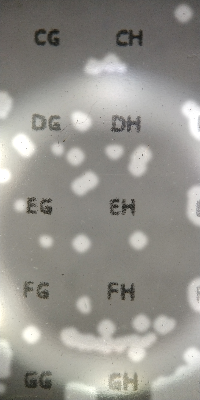
Highlighted areas show the fibres automatically detected. We will also count them by eye and learn how well the program is working.

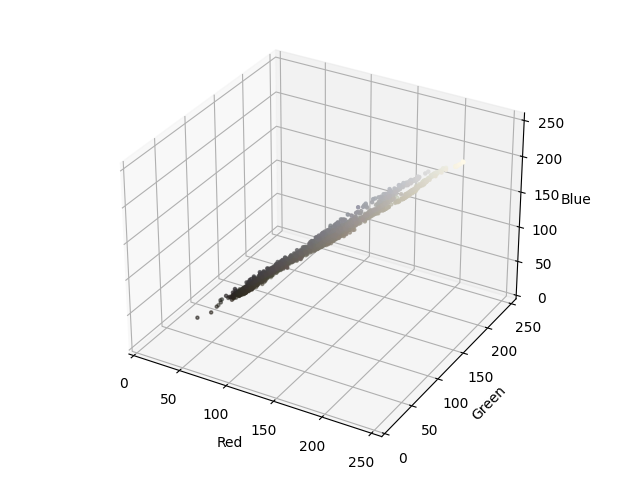
Summary for Sample 8
Image 1
| Total number of fibres found: | 21 |
|---|
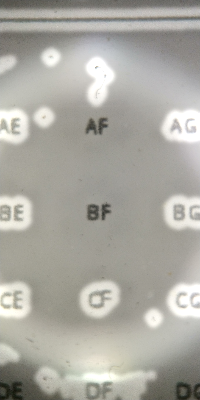
Highlighted areas show the fibres automatically detected. We will also count them by eye and learn how well the program is working.
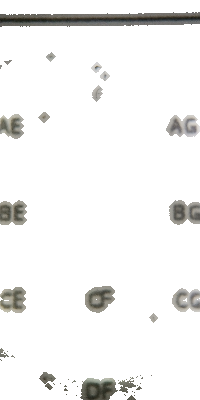

Image 2
| Total number of fibres found: | 18 |
|---|

Highlighted areas show the fibres automatically detected. We will also count them by eye and learn how well the program is working.

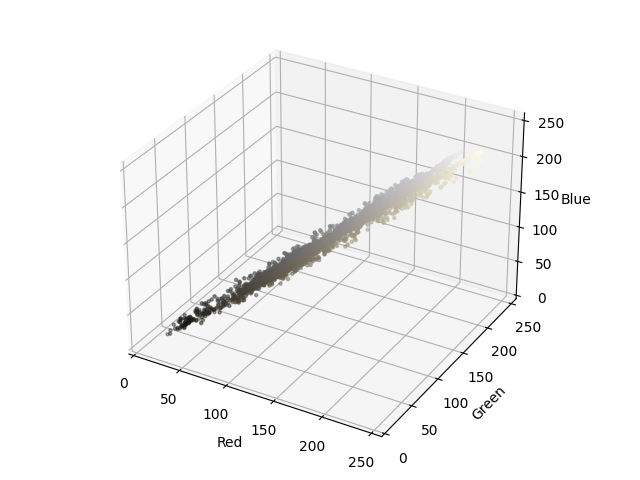
Image 3
| Total number of fibres found: | 29 |
|---|
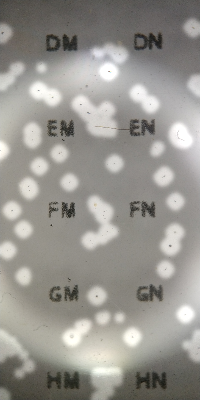
Highlighted areas show the fibres automatically detected. We will also count them by eye and learn how well the program is working.
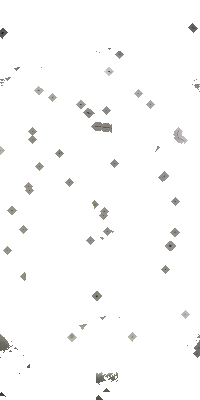

Image 4
| Total number of fibres found: | 19 |
|---|
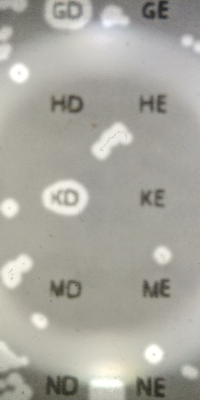
Highlighted areas show the fibres automatically detected. We will also count them by eye and learn how well the program is working.